Oracle数据库 加入小组
【故障处理】Database Installation and Operation Fails if RemoveIPC=yes Is Configured for systemd
【故障现象】
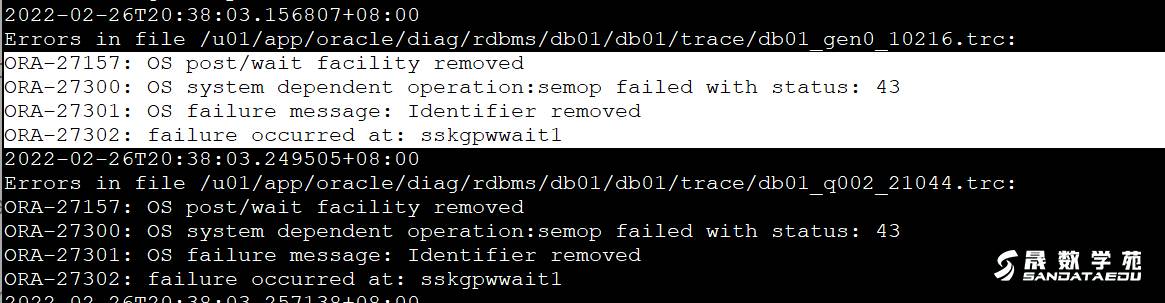
【故障处理】
这个故障的原因请参考下面内容:
如果为 systemd 配置了 RemoveIPC=yes,则当非系统用户的进程退出时,进程间通信 (IPC) 将终止。 此设置适用于笔记本电脑,可能会导致服务器系统出现软件问题。 例如,如果用户是 Oracle Database 等数据库软件所有者,则此配置可能会导致数据库安装失败或数据库服务崩溃。
默认情况下,Oracle Linux 7 Update 2 在 /etc/systemd/logind.conf 中配置 RemoveIPC=no 以防止 systemd 终止 IPC。 但是,如果您在将系统更新到 Oracle Linux 7 Update 2 之前接触过此文件,则更新会将该文件的新版本安装为 /etc/systemd/logind.conf.rpmnew,并且不会在 /etc/ 中设置 RemoveIPC=no systemd/logind.conf。 为避免数据库崩溃,请在 /etc/systemd/logind.conf 中设置 RemoveIPC=no 并运行 systemctl reboot 以重新启动系统。 (BugID 22224874)
【参考文档】
https://docs.oracle.com/en/operating-systems/oracle-linux/7/relnotes7.2/ol7-fixed-known-issues.html#section-t51_kcn_f5
-

更正一下文字顺序:
【原文】
默认情况下,Oracle Linux 7 Update 2 在 /etc/systemd/logind.conf 中配置 RemoveIPC=no 以防止 systemd 终止 IPC。 但是,如果您在将系统更新到 Oracle Linux 7 Update 2 之前接触过此文件,则更新会将该文件的新版本安装为 /etc/systemd/logind.conf.rpmnew,并且不会在 /etc/ 中设置 RemoveIPC=no systemd/logind.conf。
【修正后】
默认情况下,Oracle Linux 7 Update 2 在 /etc/systemd/logind.conf 中配置 RemoveIPC=no 以防止 systemd 终止 IPC。 但是,如果您在将系统更新到 Oracle Linux 7 Update 2 之前接触过此文件,则更新会将该文件的新版本安装为 /etc/systemd/logind.conf.rpmnew,并且不会在 /etc/systemd/logind.conf中设置 RemoveIPC=no。
